Click Sado
Voice payment alerts
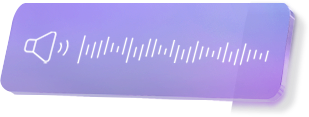

Advantages of the speaker
Easily inquire about payment without distracting from work
You don't need to keep track of your payments
There is a QR code on the speaker for payment
Easy to set up and use
How to connect a speaker
 Switch on the speaker and check the charging level
Switch on the speaker and check the charging level1
 Check if there is a SIM card in the speaker
Check if there is a SIM card in the speaker2
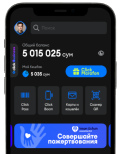 Log in to Click Business via Click SuperApp
Log in to Click Business via Click SuperApp3
 Enter your business
Enter your business4
 In the More section, click on Click Sado speaker
In the More section, click on Click Sado speaker5
 Follow the instructions in the app
Follow the instructions in the app6
Coming soon for all of our partners!
Support Center for Current Customers
Submit a request to our support service, and an operator will answer all your questions

